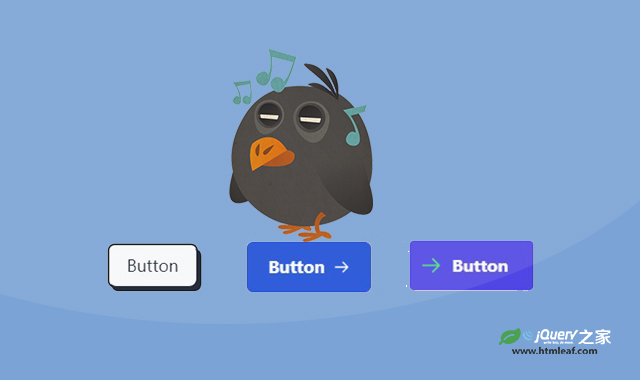这是一款CSS按钮样式合辑。该CSS按钮样式合辑中总共包括了45种不同的按钮颜色效果。你可以直接复制HTML和CSS代码来使用他它们。
使用方法
第一种按钮的代码如下:
HTML代码
<div class="border w-full h-40 flex items-center justify-center">
<a href="#_" class="relative inline-block text-lg group">
<span class="relative z-10 block px-5 py-3 overflow-hidden font-medium leading-tight text-gray-800 transition-colors duration-300 ease-out border-2 border-gray-900 rounded-lg group-hover:text-white">
<span class="absolute inset-0 w-full h-full px-5 py-3 rounded-lg bg-gray-50"></span>
<span class="absolute left-0 w-48 h-48 -ml-2 transition-all duration-300 origin-top-right -rotate-90 -translate-x-full translate-y-12 bg-gray-900 group-hover:-rotate-180 ease"></span>
<span class="relative">Button</span>
</span>
<span class="absolute bottom-0 right-0 w-full h-12 -mb-1 -mr-1 transition-all duration-200 ease-linear bg-gray-900 rounded-lg group-hover:mb-0 group-hover:mr-0" data-rounded="rounded-lg"></span>
</a>
</div>
CSS代码
*,
::after,
::before {
box-sizing: border-box;
border: 0 solid #e5e7eb;
--tw-border-spacing-x: 0;
--tw-border-spacing-y: 0;
--tw-translate-x: 0;
--tw-translate-y: 0;
--tw-rotate: 0;
--tw-skew-x: 0;
--tw-skew-y: 0;
--tw-scale-x: 1;
--tw-scale-y: 1;
--tw-pan-x: ;
--tw-pan-y: ;
--tw-pinch-zoom: ;
--tw-scroll-snap-strictness: proximity;
--tw-gradient-from-position: ;
--tw-gradient-via-position: ;
--tw-gradient-to-position: ;
--tw-ordinal: ;
--tw-slashed-zero: ;
--tw-numeric-figure: ;
--tw-numeric-spacing: ;
--tw-numeric-fraction: ;
--tw-ring-inset: ;
--tw-ring-offset-width: 0px;
--tw-ring-offset-color: #fff;
--tw-ring-color: rgb(59 130 246 / 0.5);
--tw-ring-offset-shadow: 0 0 #0000;
--tw-ring-shadow: 0 0 #0000;
--tw-shadow: 0 0 #0000;
--tw-shadow-colored: 0 0 #0000;
--tw-blur: ;
--tw-brightness: ;
--tw-contrast: ;
--tw-grayscale: ;
--tw-hue-rotate: ;
--tw-invert: ;
--tw-saturate: ;
--tw-sepia: ;
--tw-drop-shadow: ;
--tw-backdrop-blur: ;
--tw-backdrop-brightness: ;
--tw-backdrop-contrast: ;
--tw-backdrop-grayscale: ;
--tw-backdrop-hue-rotate: ;
--tw-backdrop-invert: ;
--tw-backdrop-opacity: ;
--tw-backdrop-saturate: ;
--tw-backdrop-sepia: ;
}
::after,
::before {
--tw-content: "";
}
html {
line-height: 1.5;
-webkit-text-size-adjust: 100%;
-moz-tab-size: 4;
-o-tab-size: 4;
tab-size: 4;
font-family: REM, sans-serif;
font-feature-settings: normal;
font-variation-settings: normal;
position: relative;
scroll-behavior: smooth;
}
body {
margin: 0;
line-height: inherit;
}
hr {
height: 0;
color: inherit;
border-top-width: 1px;
}
abbr:where([title]) {
-webkit-text-decoration: underline dotted;
text-decoration: underline dotted;
}
......
codepen网址:https://codepen.io/Gogh/pen/GRPoqQW