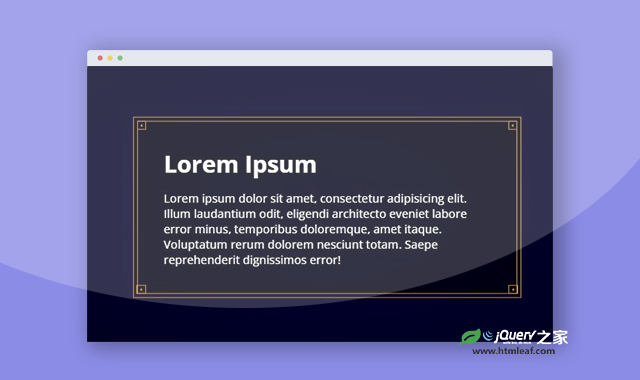这是一款CSS制作漂亮的矩形边框效果。该矩形边框使用简单的CSS伪元素来制作,通过为盒子添加不同的伪元素,制作出类似复古风格的矩形边框效果,非常炫酷。
使用方法
HTML代码
<div class="container">
<div class='box'>
<div class='box-inner'>
<h1>Lorem Ipsum</h1>
<p>Lorem ipsum dolor sit amet...</p>
</div>
</div>
</div>
CSS代码
* {
margin: 0;
padding: 0;
border: 0;
box-sizing: border-box;
}
*:before,
*:after {
box-sizing: border-box;
}
.container {
position: relative;
height: 500px;
background: radial-gradient(#003, #000);
overflow: hidden;
color: #fff;
font-family: "Open Sans";
font-size: 18px;
}
h1 {
font-weight: 700;
margin-bottom: 0.5em;
}
.box {
position: absolute;
top: 50%;
left: 50%;
transform: translate3d(-50%, -50%, 0);
background-color: rgba(0, 0, 0, 0.5);
width: 100%;
max-width: 600px;
padding: 5px;
border: 2px solid #b78846;
}
.box:before,
.box:after {
content: "•";
position: absolute;
width: 14px;
height: 14px;
font-size: 14px;
color: #b78846;
border: 2px solid #b78846;
line-height: 12px;
top: 5px;
text-align: center;
}
.box:before {
left: 5px;
}
.box:after {
right: 5px;
}
.box .box-inner {
position: relative;
border: 2px solid #b78846;
padding: 40px;
}
.box .box-inner:before,
.box .box-inner:after {
content: "•";
position: absolute;
width: 14px;
height: 14px;
font-size: 14px;
color: #b78846;
border: 2px solid #b78846;
line-height: 12px;
bottom: -2px;
text-align: center;
}
.box .box-inner:before {
left: -2px;
}
.box .box-inner:after {
right: -2px;
}
codepen网址:https://codepen.io/MyXoToD/pen/VaazQq