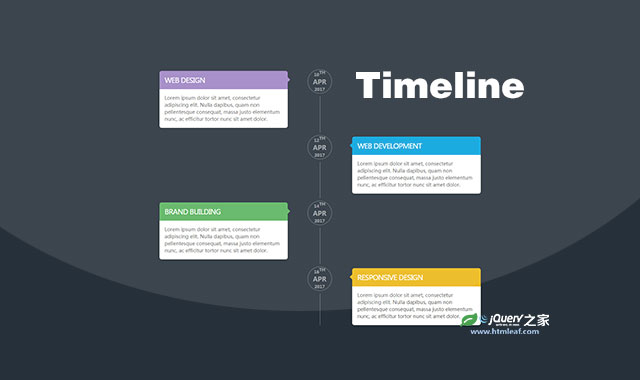这是一款简单的响应式垂直时间轴效果。该垂直时间轴效果使用bootstrap网格进行布局,在小屏幕设备上会将所有的时间节点占满整行垂直排列。
使用方法
在页面中引入bootstrap.min.css文件。
<link href="http://cdn.bootcss.com/bootstrap/3.3.6/css/bootstrap.min.css" rel="stylesheet">
HTML结构
该响应式垂直时间轴的基本HTML结构如下:
<div class="container">
<div class="row">
<div class="col-md-12">
<div class="main-timeline">
<div class="timeline">
<div class="timeline-content">
<span class="date">
<span class="day">10<sup>th</sup></span>
<span class="month">Apr</span>
<span class="year">2017</span>
</span>
<h2 class="title">Web Design</h2>
<p class="description">......</p>
</div>
</div>
......
</div>
</div>
</div>
CSS样式
为该该响应式垂直时间轴添加下面的CSS样式。
.main-timeline{
width: 80%;
margin: 20px auto;
position: relative;
}
.main-timeline:before{
content: "";
display: block;
width: 2px;
height: 100%;
background: rgba(255,255,255,0.2);
margin: 0 0 0 -1px;
position: absolute;
top: 0;
left: 50%;
}
.main-timeline .timeline{
width: 100%;
margin-bottom: 20px;
position: relative;
}
.main-timeline .timeline:after{
content: "";
display: block;
clear: both;
}
.main-timeline .timeline-content{
width: 40%;
float: left;
margin: 5px 0 0 0;
border-radius: 6px;
}
.main-timeline .date{
display: block;
width: 70px;
height: 70px;
border-radius: 50%;
background: #25303b;
padding: 5px 0;
margin: 0 0 0 -36px;
position: absolute;
top: 0;
left: 50%;
font-size: 12px;
font-weight: 900;
text-transform: uppercase;
color: rgba(255,255,255,0.5);
border: 2px solid rgba(255,255,255,0.2);
box-shadow: 0 0 0 7px #25303b;
}
.main-timeline .date span{
display: block;
text-align: center;
}
.main-timeline .day,
.main-timeline .year{
font-size: 10px;
}
.main-timeline .month{
font-size: 18px;
}
.main-timeline .title{
padding: 15px;
margin: 0;
font-size: 20px;
color: #fff;
text-transform: uppercase;
letter-spacing: -1px;
border-radius: 6px 6px 0 0;
position: relative;
}
.main-timeline .title:after{
content: "";
width: 10px;
height: 10px;
position: absolute;
top: 20px;
right: -5px;
transform: rotate(-45deg);
}
.main-timeline .description{
padding: 15px;
margin: 0;
font-size: 14px;
color: #656565;
background: #fff;
border-radius: 0 0 6px 6px;
}
.main-timeline .timeline:nth-child(2n+2) .timeline-content{
float: right;
}
.main-timeline .timeline:nth-child(2n+2) .title:after{
left: -5px;
}
.main-timeline .timeline:nth-child(1) .title,
.main-timeline .timeline:nth-child(1) .title:after{
background: #9f84c4;
}
.main-timeline .timeline:nth-child(2) .title,
.main-timeline .timeline:nth-child(2) .title:after{
background: #02a2dd;
}
.main-timeline .timeline:nth-child(3) .title,
.main-timeline .timeline:nth-child(3) .title:after{
background: #58b25e;
}
.main-timeline .timeline:nth-child(4) .title,
.main-timeline .timeline:nth-child(4) .title:after{
background: #eab715;
}
@media only screen and (max-width: 990px){
.main-timeline{ width: 100%; }
}
@media only screen and (max-width: 767px){
.main-timeline:before,
.main-timeline .date{
left: 6%;
}
.main-timeline .timeline-content{
width: 85%;
float: right;
}
.main-timeline .title:after{
left: -5px;
}
}
@media only screen and (max-width: 480px){
.main-timeline:before,
.main-timeline .date{
left: 12%;
}
.main-timeline .timeline-content{
width: 75%;
}
.main-timeline .date{
width: 60px;
height: 60px;
margin-left: -30px;
}
.main-timeline .month{
font-size: 14px;
}
}