这是一款简单的Bootstrap按钮样式扩展库。该Bootstrap按钮样式扩展库通过定义CSS,来为bootstrap 4原生按钮添加3D按钮,带图标的按钮,圆角按钮,以及为按钮添加更多的可用颜色,非常实用。
使用方法
在页面中引入bootstrap 4 样式文件,以及botton.css文件。
<link rel="stylesheet" type="text/css" href="css/bootstrap-4.0.0.min.css">
<link rel="stylesheet" type="text/css" href="css/button.css">
HTML结构
实用时,只需要在原生的bootstrap 4按钮标签上添加需要的class类即可,例如3D按钮的HTML结构如下:
<button type="button" class="btn btn-primary btn-3d">btn-3d</button>
3D按钮:
<button type="button" class="btn btn-primary btn-3d">btn-3d</button>
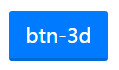
带图标遮罩层的按钮:
<button type="button" class="btn btn-primary btn-lg btn-icon-overlay">
<i class="fa fa-user"></i> btn-icon-overlay
</button>
![]()
圆角按钮:
<button type="button" class="btn btn-success btn-circle">btn-circle</button>
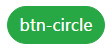
带填充动画的按钮:
<button type="button" class="btn btn-primary btn-fill fill-top">fill-top</button>
btn-fill fill-top
btn-fill fill-right
btn-fill fill-bottom
btn-fill fill-left

更多按钮颜色:
<button type="button" class="btn btn-green">btn-green</button>
btn-green
btn-blue
btn-purple
btn-orange
btn-dirty-green
btn-aqua
btn-grey

社交网站颜色按钮:
<button type="button" class="btn btn-facebook">btn-facebook</button>
btn-facebook
btn-twitter
btn-pinterest
btn-youtube
btn-linkedin
btn-google-plus

该Bootstrap按钮样式扩展库的github地址为:https://github.com/mohammad-hammal/bootsrap4-buttons-extended












