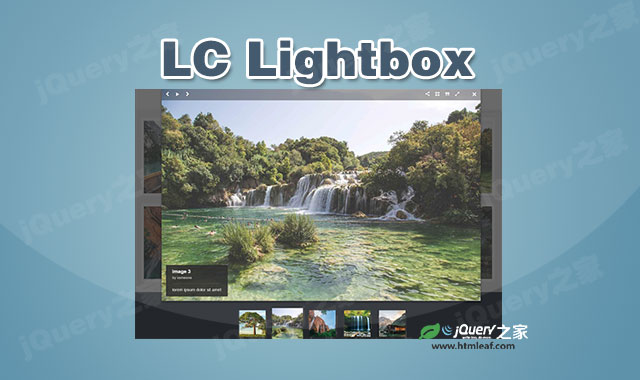LC Lightbox是一款强大的图片画廊式jquery Lightbox插件。LC Lightbox采用响应式设计,功能强大,支持移动手机,支持缩略图等,是现代网页设计的首选lightbox插件。LC Lightbox插件的特点还有:
- 支持单张图片或图片画廊模式。
- 支持图片预加载。
- 内置light、dark 和 minimal三种主题样式。
- 可定制缩略图导航。
- 支持分享和下载图片。
- 支持全屏模式。
- 支持移动手机的滑动和桌面浏览器的鼠标滚轮事件。
- 提供大量的配置参数可供使用。
使用方法
在页面中引入jquery和lc_lightbox.lite.js文件,以及样式文件lc_lightbox.css。在三种主题中选择一种来使用,引入相应的css文件。
伪类支持移动设备的手指滑动事件,还需要引入AlloyFinger插件。
<link rel="stylesheet" href="path/to/lc_lightbox.css">
<link rel="stylesheet" href="path/to/skins/dark.css">
<!-- 或者 -->
<!--
<link rel="stylesheet" href="path/to/skins/light.css">
<link rel="stylesheet" href="path/to/skins/minimal.css">
-->
<script src="path/to/jquery.min.js"></script>
<script src="path/to/lc_lightbox.lite.js"></script>
<script src="path/to/alloy_finger.min.js"></script>
HTML结构
该LC Lightbox插件的基本HTML结构如下:
<a class="elem"
href="large1.jpg"
title="image 1"
data-lcl-txt="Description 1"
data-lcl-author="Author 1"
data-lcl-thumb="thumb1.jpg">
<span style="background-image: url(thumb1.jpg);"></span>
</a>
<a class="elem"
href="large2.jpg"
title="image 2"
data-lcl-txt="Description 2"
data-lcl-author="Author 2"
data-lcl-thumb="thumb2.jpg">
<span style="background-image: url(thumb2.jpg);"></span>
</a>
<a class="elem"
href="large1.jpg"
title="image 3"
data-lcl-txt="Description 3"
data-lcl-author="Author 3"
data-lcl-thumb="thumb3.jpg">
<span style="background-image: url(thumb3.jpg);"></span>
</a>
其中,data-lcl-txt是图片的描述信息。data-lcl-author是图片的作者信息。data-lcl-thumb是缩略图的路径。
初始化插件
在页面DOM元素加载完毕之后,通过下面的方法来初始化该jquery Lightbox插件。
$(document).ready(function() {
lc_lightbox('.elem', {
wrap_class: 'lcl_fade_oc',
gallery : true,
thumb_attr: 'data-lcl-thumb',
skin: 'dark'
});
});
配置参数
LC Lightbox插件的所有可用配置参数如下,具体请参考官方说明文档。
lc_lightbox('.elem', {
// whether to display a single element or compose a gallery
gallery : true,
// attribute grouping elements - use false to create a gallery with all fetched elements
gallery_hook : 'rel',
// if a selector is found, set true to handle automatically DOM changes
live_elements : true,
// whether to preload all images on document ready
preload_all : false,
// force elements type
global_type : 'image',
// attribute containing element's source
src_attr : 'href',
// attribute containing the title - is possible to specify a selector with this syntax: "> .selector" or "> span"
title_attr : 'title',
// attribute containing the description - is possible to specify a selector with this syntax: "> .selector" or "> span"
txt_attr : 'data-lcl-txt',
// attribute containing the author - is possible to specify a selector with this syntax: "> .selector" or "> span"
author_attr : 'data-lcl-author',
// whether to enable slideshow
slideshow : true,
// animation duration for lightbox opening and closing / 1000 = 1sec
open_close_time : 500,
// overlay's animation advance (on opening) and delay (on close) to window / 1000 = sec
ol_time_diff : 100,
// elements fading animation duration in millisecods / 1000 = 1sec
fading_time : 150,
// sizing animation duration in millisecods / 1000 = 1sec
animation_time : 300,
// slideshow interval duration in milliseconds / 1000 = 1sec
slideshow_time : 6000,
// autoplay slideshow - bool
autoplay : false,
// whether to display elements counter
counter : false,
// whether to display a progressbar when slideshow runs
progressbar : true,
// whether to create a non-stop pagination cycling elements
carousel : true,
// Lightbox maximum width.
// Use a responsive percent value or an integer for static pixel value
max_width : '93%',
// Lightbox maximum height.
// Use a responsive percent value or an integer for static pixel value
max_height : '93%',
// overlay opacity / value between 0 and 1
ol_opacity : 0.7,
// background color of the overlay
ol_color : '#111',
// overlay patterns - insert the pattern name or false
ol_pattern : false,
// width of the lightbox border in pixels
border_w : 3,
// color of the lightbox border
border_col : '#ddd',
// width of the lightbox padding in pixels
padding : 10,
// lightbox border radius in pixels
radius : 4,
// whether to apply a shadow around lightbox window
shadow : true,
// whether to hide page's vertical scroller
remove_scrollbar: true,
// custom classes added to wrapper - for custom styling/tracking
wrap_class : '',
// light / dark / Minimal
skin : 'light',
// over / under / lside / rside
data_position : 'over',
// inner / outer
cmd_position : 'inner',
// set closing button position for inner commands - normal/corner
ins_close_pos : 'normal',
// set arrows and play/pause position - normal/middle
nav_btn_pos : 'normal',
// whether to hide texts on lightbox opening - bool or int (related to browser's smaller side)
txt_hidden : 500,
// bool / whether to display titles
show_title : true,
// bool / whether to display descriptions
show_descr : true,
// bool / whether to display authors
show_author : true,
// enables thumbnails navigation (requires elements poster or images)
thumbs_nav : true,
// print type icons on thumbs if types are mixed
tn_icons : true,
// whether to hide thumbs nav on lightbox opening - bool or int (related to browser's smaller side)
tn_hidden : 500,
// width of the thumbs for the standard lightbox
thumbs_w : 110,
// height of the thumbs for the standard lightbox
thumbs_h : 110,
// attribute containing thumb URL to use or false to use thumbs maker
thumb_attr : false,
// script baseurl to create thumbnails (use src=%URL% w=%W% h=%H%)
thumbs_maker_url: false,
// Allow the user to expand a resized image. true/false
fullscreen : true,
// resize mode of the fullscreen image - smart/fit/fill
fs_img_behavior : 'fit',
// when directly open in fullscreen mode - bool or int (related to browser's smaller side)
fs_only : 500,
// whether to trigger or nor browser fullscreen mode
browser_fs_mode : true,
// bool
socials : true,
// bool / allow text hiding
txt_toggle_cmd : true,
// bool / whether to add download button
download : true,
// bool / Allow touch interactions for mobile (requires AlloyFinger)
touchswipe : true,
// bool / Allow elements navigation with mousewheel
mousewheel : true,
// enable modal mode (no closing on overlay click)
modal : false,
// whether to avoid right click on lightbox
rclick_prevent : false
});
LC Lightbox-jquery Lightbox插件的github地址为:https://github.com/LCweb-ita/LC-Lightbox-LITE