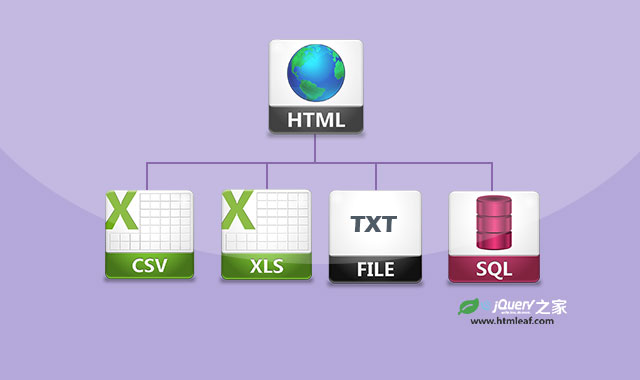jQuery-tableExport是一款可以将普通HTML表格内容导出为CSV、XLS、TXT或SQL格式的jQuery插件。
使用方法
使用该导出表格内容插件需要在页面中引入jquery和tableExport.js文件。
<script src="path/to/jquery.min.js"></script>
<script src="dist/tableExporter.js"></script>
HTML结构
表格可以是普通的HTML表格,或bootstrap的表格。
<div class="table-responsive">
<table id="firm_table" class="table table-striped table-bordered table-hover">
<thead>
<tr>
<th>#</th>
<th>First Name</th>
<th>Last Name</th>
<th>E-Mail</th>
<th>Number</th>
</tr>
</thead>
<tbody>
<tr>
<td>1</td>
<td>Delpha</td>
<td>siliciophite</td>
<td>circumflex@masterwork.net</td>
<td>997300858</td>
</tr>
......
</tbody>
</table>
</div>
</div>
初始化插件
在页面DOM元素加载完毕之后,可以通过tableExport()方法来初始化该插件。
$('.table').tableExport({
filename: 'table',
format: 'csv'
});
或者在初始化时传入配置参数:
$('.table').tableExport({
// 导出文件的名称
filename: 'table_%DD%-%MM%-%YY%',
// 导出文件的格式:csv, xls, txt, sql
format: 'xls',
// 导出指定的表格列
cols: '2,3,4'
});
配置参数
日期格式:
- %DD% — day
- %MM% — month
- %YY% — year
- %hh% — hours
- %mm% — minutes
- %ss% — seconds
配置参数:
filename:导出文件的名称。format:导出文件的格式。cols:指定导出的表格列。head_delimiter:导出时分离标题。column_delimiter:导出时隔离的列。before(this):回调函数。onafter(this):回调函数。
jQuery-tableExport插件的github地址为:https://github.com/Archakov06/jQuery-tableExport